Winform圆角按钮的生成

usingSystem;
usingSystem.Collections.Generic;
usingSystem.ComponentModel;
usingSystem.Data;
usingSystem.Drawing;
usingSystem.Drawing.Drawing2D;
usingSystem.Linq;
usingSystem.Text;
usingSystem.Windows.Forms;
namespaceGid_1
{
public partial class Form1 : Form
{
public Form1()
{
InitializeComponent();
}
private void Draw(Rectangle rectangle,Graphics g, int _radius, bool cusp, Color begin_color, Color end_color)
{
int span = 2;
//抗锯齿
g.SmoothingMode =SmoothingMode.AntiAlias;
//渐变填充
LinearGradientBrushmyLinearGradientBrush = new LinearGradientBrush(rectangle, begin_color,end_color, LinearGradientMode.Vertical);
//画尖角
if (cusp)
{
span = 10;
PointF p1 = newPointF(rectangle.Width - 12, rectangle.Y + 10);
PointF p2 = newPointF(rectangle.Width - 12, rectangle.Y + 30);
PointF p3 = newPointF(rectangle.Width, rectangle.Y + 20);
PointF[] ptsArray = { p1, p2,p3 };
g.FillPolygon(myLinearGradientBrush, ptsArray);
}
//填充
g.FillPath(myLinearGradientBrush,DrawRoundRect(rectangle.X, rectangle.Y, rectangle.Width - span,rectangle.Height-1, _radius));
}
public static GraphicsPathDrawRoundRect(int x, int y, int width, int height, int radius)
{
//四边圆角
GraphicsPath gp = newGraphicsPath();
gp.AddArc(x, y, radius, radius,180, 90);
gp.AddArc(width - radius, y,radius, radius, 270, 90);
gp.AddArc(width - radius, height -radius, radius, radius, 0, 90);
gp.AddArc(x, height - radius,radius, radius, 90, 90);
gp.CloseAllFigures();
return gp;
}
private void panel1_Paint(objectsender, PaintEventArgs e)
{
Draw(e.ClipRectangle, e.Graphics,18,true, Color.FromArgb(90, 143, 0), Color.FromArgb(41, 67, 0));
base.OnPaint(e);
Graphics g = e.Graphics;
g.DrawString("其实我是个Panel", new Font("微软雅黑", 9,FontStyle.Regular), new SolidBrush(Color.White), new PointF(10, 10));
}
private void panel2_Paint(objectsender, PaintEventArgs e)
{
Draw(e.ClipRectangle, e.Graphics,18, false, Color.FromArgb(113, 113, 113), Color.FromArgb(0, 0, 0));
base.OnPaint(e);
Graphics g = e.Graphics;
g.DrawString("其实我是个Panel", new Font("微软雅黑", 9,FontStyle.Regular), new SolidBrush(Color.White), new PointF(10, 10));
}
private void button1_Paint(objectsender, PaintEventArgs e)
{
Draw(e.ClipRectangle, e.Graphics,18, false, Color.FromArgb(0, 122, 204), Color.FromArgb(8, 39, 57));
base.OnPaint(e);
Graphics g = e.Graphics;
g.DrawString("其实我是个按钮", new Font("微软雅黑", 9,FontStyle.Regular), new SolidBrush(Color.White), new PointF(10, 10));
}
private void label1_Paint(objectsender, PaintEventArgs e)
{
Draw(e.ClipRectangle, e.Graphics,18, false, Color.FromArgb(210, 210, 210), Color.FromArgb(242, 242, 242));
base.OnPaint(e);
Graphics g = e.Graphics;
g.DrawString("其实我是Label", new Font("微软雅黑", 9,FontStyle.Regular), new SolidBrush(Color.Black), new PointF(10, 10));
}
}
}
int_radius 圆的度数
boolcusp 画不画尖角
Colorbegin_color, Color end_color 渐变色的起始和结束颜色
privatevoid Draw(Rectangle rectangle, Graphics g, int _radius, bool cusp, Colorbegin_color, Color end_color)
{.......}
圆角按钮要设置
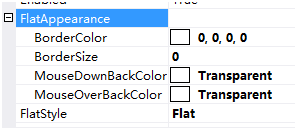
否则4个角还有颜色。
皆可画圆。
注意 此方法无法完成悬停变色功能
此文源于https://www.cnblogs.com/qiaoke/p/6124693.html(侵删!)